Functions are one of the fundamental building blocks in programming. They allow you to encapsulate a piece of code into a reusable unit that can be called multiple times throughout your program.
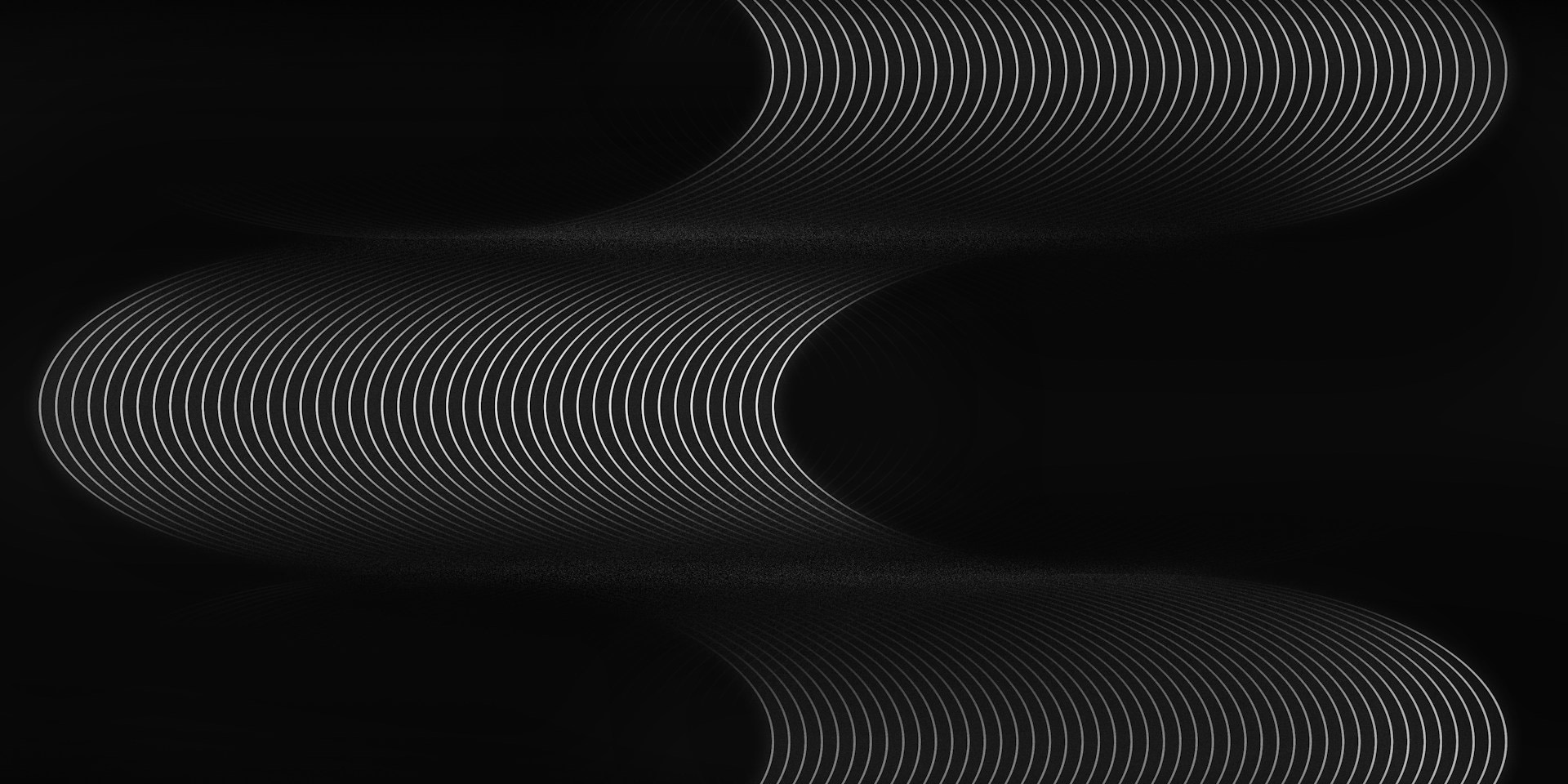
Let’s forget about Python for a moment and go back a few years all the way back to Algebra. Do you remember any expressions that resemble the form of f(x) = x + 3?
In this expression, f is a function that takes an input x and produces an output by adding 3 to it. This is the basic idea behind functions: they take inputs, process them, and produce outputs.
In programming, functions serve a similar purpose. They are reusable blocks of code that perform a specific task. Functions help to organize code, make it more readable, and allow for code reuse.
In Python, functions are defined using the def keyword, followed by the function name and parentheses.
Here’s a simple example of a function that prints a greeting message.
def my_function():
print("Hello from my function!")To call the function and execute its code, you simply use the function name followed by parentheses.
my_function()Here’s the output of the above code:
# Output:
Hello from my function!Functions can also take parameters, which are values that you can pass into the function to customize its behavior. Here’s an example of a function that takes a parameter and uses it in the greeting message.
def greet(name):
"""This function greets the person passed in as a parameter."""
print(f"Hello, {name}!")In the example above, we defined a function named greet that takes one parameter, name. The function prints a greeting message using the provided name.
✨ Parameters and Arguments¶
Functions can take multiple parameters, which are specified within the parentheses in the function definition. When calling the function, you provide arguments that correspond to these parameters.
def add_numbers(a, b):
return a + b
result = add_numbers(5, 10)
print(result) # Output: 15In this example, the add_numbers function takes two parameters, a and b, and returns their sum. When we call the function with the arguments 5 and 10, it returns 15.
🔄 Return Values¶
Functions can return values using the return statement. This allows you to capture the output of a function and use it elsewhere in your code.
def square(x):
return x * x
result = square(4)
print(result) # Output: 16In this example, the square function takes a number x as a parameter and returns its square. When we call the function with the argument 4, it returns 16, which we then print.
If we modify the previous square() function to remove the return statement:
1 2 3 4 5def square(x): print(x * x) # Note: No return statement result = square(4) print(result) # Output: None
Program 1:No Return Statement
Here’s the output of the above code:
16
NoneThe 16 is printed from within the square function, but since there is no return statement, the function returns None, which is then printed as the value of result.
📝 Examples¶
Here are a few more examples of functions in Python:
def multiply(a, b):
return a * b
result = multiply(3, 4)
print(result) # Output: 12def is_even(number):
return number % 2 == 0
print(is_even(4)) # Output: True
print(is_even(5)) # Output: Falsedef is_absolute_equal(a, b):
return abs(a) == abs(b)
print(is_absolute_equal(-5, 5)) # Output: True
print(is_absolute_equal(-5, 4)) # Output: False🛠️ Built-in Functions¶
Python comes with many built-in functions that you can use without needing to define them yourself. Some common built-in functions include:
print(): Outputs text to the console.len(): Returns the length of a collection (like a list or string).type(): Returns the type of an object.int(),float(),str(): Convert values to integers, floatssum(): Returns the sum of a collection of numbers.max(),min(): Return the maximum or minimum value from a collection.abs(): Returns the absolute value of a number.round(): Rounds a floating-point number to the nearest integer or to a specified number of decimal places.sorted(): Returns a sorted list from the elements of any iterable.range(): Generates a sequence of numbers, often used in loops.input(): Reads a line of input from the user.help(): Provides help information about a function or module.dir(): Lists the attributes and methods of an object.enumerate(): Adds a counter to an iterable and returns it as an enumerate object.
⚖️ Functions vs Methods¶
In Python, the terms “function” and “method” are often used interchangeably, but they have distinct meanings.
Function: A function is a standalone block of code that performs a specific task. It is defined using the
defkeyword and can be called independently. Functions can take parameters and return values.Method: A method is a function that is associated with an object. It is defined within a class and is called on an instance of that class. Methods can access and modify the object’s attributes and are typically used to perform operations related to the object.
Here’s an example to illustrate the difference between functions and methods:
1 2 3 4 5 6# Function def greet(name): return f"Hello, {name}!" # Using the function print(greet("Kingfisher")) # Output: Hello, Kingfisher!
Program 3:Function Example
In Program 3, greet() is a standalone function that takes a parameter name and returns a greeting message.
1 2 3 4 5 6 7 8 9 10 11# Method class Person: def __init__(self, name): self.name = name def greet(self): return f"Hello, {self.name}!" # Using the method person = Person("Kingfisher") print(person.greet()) # Output: Hello, Kingfisher!
Program 4:Method Example
In Program 4, greet() is a method defined within the Person class. It operates on an instance of the class and uses the instance’s name attribute to return a greeting message.
🌟 Why are Functions Important?¶
When you start writing more complex programs, you’ll find that functions become essential for organizing your code and making it more manageable. Here are some reasons why functions are important:
Code Reusability: Functions allow you to write a piece of code once and reuse it multiple times throughout your program. This reduces redundancy and makes your code more efficient.
Modularity: Functions help break down complex problems into smaller, manageable pieces. Each function can focus on a specific task, making it easier to understand and maintain the code.
Readability: Functions improve the readability of your code by providing meaningful names for specific tasks. This makes it easier for others (and yourself) to understand what the code does.
Maintainability: If you need to change the behavior of a specific task, you only need to modify the function in one place, rather than changing the same code in multiple locations.
Testing and Debugging: Functions can be tested independently, making it easier to identify and fix bugs in your code.
Abstraction: Functions allow you to abstract away complex logic, enabling you to focus on higher-level concepts without getting bogged down in implementation details.