In modern data analysis, the large amount of data can overwhelm traditional, local or on-premise computing resources. Imagine a company having to buy, install, and maintain its own physical servers in a closet or a private data center. This “on-premise” model requires significant upfront investment, dedicated IT staff for maintenance, physical space, power, and cooling. Any time the company grows, it must repeat the slow cycle to buy more hardware.

Cloud computing provides on-demand access to a shared pool of computing power, storage, databases, networking, and other services over the internet, without the need for organizations to purchase and manage their own physical infrastructure. Think of it like a utility, similar to electricity. You just “plug in” and pay for what you use, letting a large-scale provider (like Amazon, Google, or Microsoft) handle the complex, expensive, and difficult work of managing the underlying hardware.
Key Benefits of Cloud Computing Organizations and data analysts can utilize the cloud for several key reasons:
Cost-Effectiveness: This is the most significant change. Cloud computing shifts spending from Capital Expenditure (CapEx) - buying expensive hardware upfront - to Operational Expenditure (OpEx) - paying a monthly bill for services consumed. This “pay-as-you-go” model eliminates waste, as you no longer pay for idle servers.
Flexibility and Scalability: This is the cloud’s superpower. Resources can be scaled up or down almost instantly to meet demand. A retail website, for example, can automatically scale from 10 servers on a quiet Tuesday to 1,000 servers to handle the massive traffic spike on Black Friday, and then scale back down just as easily.
Security: Major cloud providers employ thousands of the world’s best security experts and invest billions in securing their data centers. They often have robust certifications (like HIPAA for healthcare, or GDPR for data privacy) that are extremely difficult and expensive for a single organization to achieve on its own.
Disaster Recovery: Cloud services provide built-in redundancy. Providers have data centers in multiple “regions” around the globe. A company can easily replicate its data and applications from a data center in Virginia to another in Ohio. If a natural disaster (like a hurricane) knocks out the Virginia data center, the Ohio one can take over in minutes, ensuring business continuity.
Real-World Example:

Netflix is a prime example of a company built on the cloud. In 2008, a database corruption event halted their DVD shipping for three days. This pushed them to move from their private data centers to Amazon Web Services (AWS). By leveraging the cloud, Netflix gained the massive scalability needed to stream video to millions of users worldwide and the processing power to run its sophisticated recommendation algorithms, all without having to build and manage its own global network of data centers.
📦 Core Cloud Service Models¶
Cloud services are typically offered in three main models, which represent different levels of abstraction and management. A popular way to understand this is the “Pizza as a Service” analogy:
On-Premise (Made from Scratch): You do everything. You buy the ingredients, flour, toppings, and use your own kitchen, oven, and electricity. You’re responsible for the entire process.
IaaS (Take and Bake): The pizza shop provides the pizza, but you take it home to cook in your own oven. The cloud provider gives you the infrastructure (servers, storage), but you manage the operating system and applications.
PaaS (Pizza Delivery): The pizza is delivered hot and ready. You just provide the table and drinks. The cloud provider manages the infrastructure and the platform (OS, runtime), so you can just deploy your application code.
SaaS (Dining Out): You just show up at the restaurant and eat. Everything is handled for you. This is a complete, ready-to-use software application you access over the web.
🖥️ IaaS - Infrastructure as a Service¶
IaaS provides the fundamental building blocks of computing: virtual servers, networking, virtualization, and storage. With IaaS, you are essentially renting the hardware. You have maximum control and flexibility, as you are responsible for managing the operating system (e.g., Windows or Linux), installing any necessary software or databases, and configuring all networking and security. This is ideal for companies with specific, complex needs or those migrating legacy applications that require a high degree of control.
Examples: Amazon EC2 (Elastic Compute Cloud), DigitalOcean Droplets, Google Compute Engine.
Real-World Example: A large e-commerce company like Etsy might use IaaS to build a highly customized, high-traffic website. This gives their engineers full control over the server environment, load balancing, and network configuration to optimize performance for their unique marketplace.
🛠️ PaaS - Platform as a Service¶
PaaS offers ready-to-use environments where developers can build, deploy, and manage applications without worrying about the underlying infrastructure. The provider manages the servers, storage, networking, operating system, and patching. The developer just focuses on writing and deploying their application code. This model dramatically accelerates development and is a favorite for web and mobile app developers.
Examples: AWS Elastic Beanstalk, Heroku, Google App Engine.
Real-World Example: A startup building a new mobile app backend can use a PaaS like Heroku. Their developers can write the code in Python or Node.js and deploy it directly from a Git repository. Heroku automatically handles provisioning servers, balancing load, and scaling the application as the number of users grows, allowing the small team to focus on building features, not managing infrastructure.
✉️ SaaS - Software as a Service¶
SaaS delivers complete, ready-to-use software applications over the internet, typically on a subscription basis. This is the most common model and the one you likely use every day. The provider manages everything - the application, the data, the infrastructure. You just log in through a web browser or app and use it.
Examples: Power BI Online, Salesforce CRM, Tableau Cloud, Google Workspace (Gmail, Google Docs), Microsoft 365.
Real-World Example: A sales team doesn’t install Salesforce on its own servers. They simply log in via a web browser to access the powerful CRM platform. All the software updates, security, and database management are handled entirely by Salesforce.
🌍 The Cloud Analytics Ecosystem¶
The cloud ecosystem consists of various providers and a vast array of specialized services designed for data-driven workflows.
⚖️ Major vs. Smaller Providers¶
The cloud market is dominated by three major providers - Amazon Web Services (AWS), Microsoft Azure, and Google Cloud Platform (GCP) - which offer hundreds of comprehensive and deeply integrated services. Their strength lies in this vast ecosystem; for example, it’s very easy to use AWS’s storage service (S3) with its compute service (EC2) and its database service (RDS). This integration can also lead to “vendor lock-in”, where it becomes difficult to move to a competitor.
Smaller vendors (like DigitalOcean, Linode, or Vultr) focus on simplicity, predictable pricing, and a better developer experience for core services. They are often ideal for individual developers, startups, and small businesses who don’t need the complexity of the major providers.
Real-World Example: A large enterprise like Johnson & Johnson uses Microsoft Azure for its global operations, leveraging a complex array of services for everything from IoT in its supply chain to AI in its research.
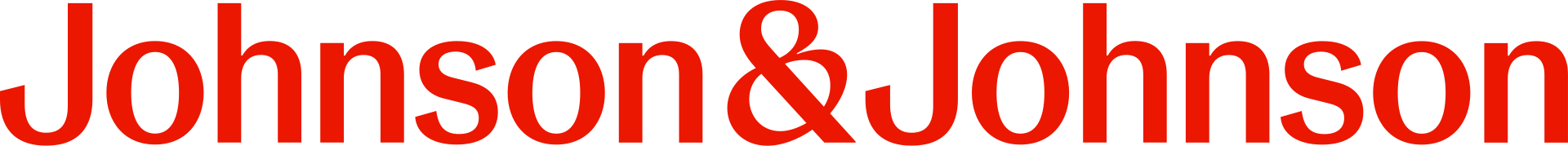
In contrast, a solo developer building a personal blog might choose DigitalOcean for its simple, $5/month “Droplet” (a virtual server) with clear, fixed-price billing.
📋 Common Service Categories¶
Across all major providers, you will find equivalent services for core tasks. Understanding these categories is key to navigating the cloud landscape:
| Service Category | AWS | Microsoft Azure | Google Cloud | What it is |
|---|---|---|---|---|
| Compute | EC2 | Virtual Machines | Compute Engine | The “brains” or processing power; virtual servers. |
| Storage | S3 | Azure Blob Storage | Cloud Storage | The “filing cabinet”; stores files, images, backups, etc. |
| Serverless Function | Lambda | Azure Functions | Cloud Functions | Runs code in response to events, without managing servers. |
| Managed Database | RDS | Azure Database | Cloud SQL | An organized, high-performance database managed for you. |
🔄 Cloud Services for the Business Analytics Lifecycle¶
From storage to insight, the cloud provides tools for every step of the analytics process.
🗄️ Cloud Data Stores¶
Cloud data stores are services designed to store raw and processed datasets for use in dashboards, analytics, and machine learning models. You need different types of stores for different types of data and jobs:
Object Storage: Used for storing vast amounts of unstructured or semi-structured data (like files, images, videos, logs, and data lake content). It’s incredibly cheap and scalable. Examples include AWS S3, Azure Blob, and Google Cloud Storage.
Databases:
Relational: These are traditional databases for structured data, like a bank ledger or a sales transaction table. They are optimized for reliability and consistency. (e.g., Amazon RDS, Google Cloud SQL, Azure SQL).
Analytical: These are specialized Data Warehouses optimized for running fast, complex queries on massive datasets (e.g., “What were the total sales by product line, by region, for the past five years?”). (e.g., Redshift, BigQuery, Snowflake).
NoSQL: These are flexible databases for data that doesn’t fit neatly into tables, like social media posts, IoT sensor readings, or user profile data. (e.g., DynamoDB, Firestore, MongoDB).
🌊 Data Warehouses vs. Data Lakes¶
Two key terms you will encounter in business analytics are “Data Warehouse” and “Data Lake”.
Data Warehouse: A data warehouse stores massive amounts of structured, processed data specifically for business intelligence and reporting. The data is cleaned and organized into a predefined schema (like tables in a database) before it is loaded. This is known as “schema-on-write.” Think of it as a clean, organized library where all the books are already categorized and shelved, ready for quick lookup.
Data Lake: A data lake is a vast repository that stores all your data - structured, semi-structured, and unstructured - in its raw, native format. There is no predefined schema. Data is stored first, and processing happens later when an analysis is needed. This is “schema-on-read.” Think of it as a giant, unsorted bin of books, documents, and magazines. This flexibility is powerful for data science and machine learning.
Real-World Example: A large retail bank might use a Data Warehouse (like Snowflake) to power its daily executive dashboards on loan performance and branch profitability. The same bank might use a Data Lake (built on AWS S3) to store raw, unstructured text from customer service calls and chat logs, which its data scientists can later analyze for sentiment or to identify emerging customer issues.
🔌 Data Integration and Transformation¶
Business analytics relies on data from many different sources (e.g., CRM, sales, marketing).
ETL (Extract, Transform, Load): data is extracted from its source, transformed (cleaned/joined) on a separate server, and then loaded into the data warehouse.
Real-World Example: A marketing company uses a SaaS tool like Fivetran for data integration. Fivetran automatically extracts data from all their ad platforms (Google Ads, Facebook Ads) and loads it into their Google BigQuery data warehouse. The company’s analytics team can then write SQL queries inside BigQuery to transform that raw data into a single, clean table showing total ad spend and performance across all platforms.
⚡ Serverless Functions¶
A powerful paradigm in cloud computing is serverless processing, such as AWS Lambda or Google Cloud Functions. Serverless computing allows you to run code without provisioning or managing any servers. It is “event-driven”, meaning a function runs only in response to a trigger (like a file upload or an API call). The cloud provider automatically handles scaling, and you are billed only for the milliseconds your code is running.
Real-World Example: A Lambda function can run a Python or SQL script to generate weekly or monthly KPI reports (like revenue by region or customer churn). It might:
Query a data warehouse (e.g., Snowflake or BigQuery)
Create a visualization using Plotly or Matplotlib
Email the report or upload it to a dashboard automatically
Teams get up-to-date insights without waiting for someone to run a script manually.
📊 Cloud-Based Analytics and BI Tools¶
Business Intelligence (Visualization) Services: These tools allow users to create and share interactive dashboards. Examples include Power BI Cloud, Google Looker Studio, AWS QuickSight, and Tableau Cloud. The primary business advantage is creating a “single source of truth.”
Cloud Notebooks: These are hosted Jupyter-style environments for data science, often pre-configured with popular libraries and integrated with other cloud services. Examples include Jupyter on AWS SageMaker Studio, Google Colab / Vertex AI Workbench, and Deepnote.
Real-World Example: A marketing department uses Power BI Cloud. The team leader can view a live dashboard on their phone showing ad spend vs. conversion rates, pulling data directly from the cloud data warehouse. They can drill down from a high-level chart (total spend) to specific campaigns (Facebook vs. Google) in real-time, without asking an analyst to “re-run the report.”
🤖 Machine Learning and AI Services¶
Before the cloud, only giant companies with huge budgets, specialized PhDs, and massive GPU clusters could do ML. Now, any developer can access world-class AI models.
| Level | Description | Example Use Cases |
|---|---|---|
| Prebuilt AI APIs | Ready-made intelligent functions. No ML knowledge required; just call an API. | Sentiment analysis, language translation, image recognition. |
| AutoML / No-code ML | Platforms that allow you to train custom models on your own data using a visual interface, with no coding. | Classifying customer churn, predicting sales from a CSV. |
| Custom ML / MLOps | Full-control platforms for data scientists to code, train, deploy, and manage sophisticated, custom models. | AWS SageMaker, Azure ML Studio, Google Vertex AI. |
Real-World Examples:
Prebuilt API: Spotify can use Google’s Natural Language API for sentiment analysis. It analyzes what people are saying about a new album or podcast on social media to gauge public reaction instantly.
AutoML: A mid-sized e-commerce company uses Google’s AutoML Tables to predict customer churn. Their business analysts upload a CSV of past customer behavior (purchase history, time on site, etc.) and use the no-code interface to train a model that predicts which current customers are at high risk of leaving.
Custom ML: Airbnb uses a highly customized ML platform (AWS SageMaker) to power its sophisticated search ranking and dynamic pricing models, built and managed by its large in-house data science team.
💡 Practical Applications and Use Cases¶
The flexibility of cloud services supports a wide range of analytics applications:
Real-time Analytics: A logistics company streaming GPS and temperature sensor data from its delivery trucks to an AWS Kinesis (data stream) and QuickSight (BI) dashboard to monitor its fleet and cold-chain compliance in real-time.
Automated Reporting & Alerting: A finance team uses a serverless Azure Function that runs every 10 minutes. It queries the sales database, and if sales in any region drop more than 20% in an hour, it automatically sends an alert to the sales manager’s Slack channel.
Shared Dashboards: A C-suite executive team starts their day by viewing a single Tableau Cloud dashboard that pulls data from Salesforce (SaaS), the production database (PaaS), and the data warehouse (SaaS) to give a complete 360-degree view of the business.
Cost-Effective Occasional Analysis: A university’s research department needs to run a massive genomic simulation. Instead of buying a $100,000 supercomputer that sits idle 99% of the time, they use AWS EC2 Spot Instances to spin up 1,000 servers, run the simulation in two hours, and shut them all down. The total cost is only a few hundred dollars.
🔐 Business and Governance Considerations¶
While powerful, adopting the cloud introduces new strategic challenges for businesses.
Cost Optimization (FinOps): The “pay-as-you-go” model is a double-edged sword. A developer accidentally leaving a massive server running can result in a shocking monthly bill. FinOps is an emerging cultural practice that brings finance, business, and tech teams together to actively manage and optimize cloud spending, ensuring accountability and predictability.
Vendor Lock-in: This is a major strategic risk. If you build your entire company on AWS’s proprietary services (like DynamoDB and Lambda), it becomes operationally difficult and expensive to ever move to Azure or Google Cloud. The trade-off is between the power/convenience of a provider’s ecosystem and the portability of using open-source tools.
Data Privacy and Compliance: This is a critical legal hurdle. Regulations like the GDPR in Europe state that citizen data may not be allowed to leave EU data centers. This is called data sovereignty. Cloud providers solve this by having “regions” (clusters of data centers) all over the world. A company must carefully configure its services to ensure data from German customers stays in the Frankfurt region and data from US customers stays in a US region.
Real-World Example: A global bank like HSBC must navigate all three. They use Microsoft Azure but must carefully manage data sovereignty, configuring their services so that Canadian customer data never leaves the Toronto data center. They have a dedicated FinOps team to monitor their multi-million dollar monthly cloud bill. And they consciously mitigate vendor lock-in by using open-source technologies so they retain the option to move workloads to another cloud if needed.
❓ Discussion Questions¶
What are the primary trade-offs a company must consider when choosing between IaaS, PaaS, and SaaS solutions?
How can small businesses, which may lack large IT budgets, leverage cloud analytics tools affordably?
What are the ethical implications of using cloud-based, pre-trained AI systems (e.g., for facial recognition or sentiment analysis)?
If an organization adopts a multi-cloud strategy to avoid vendor lock-in, what new challenges does it create for ensuring data security and compliance?